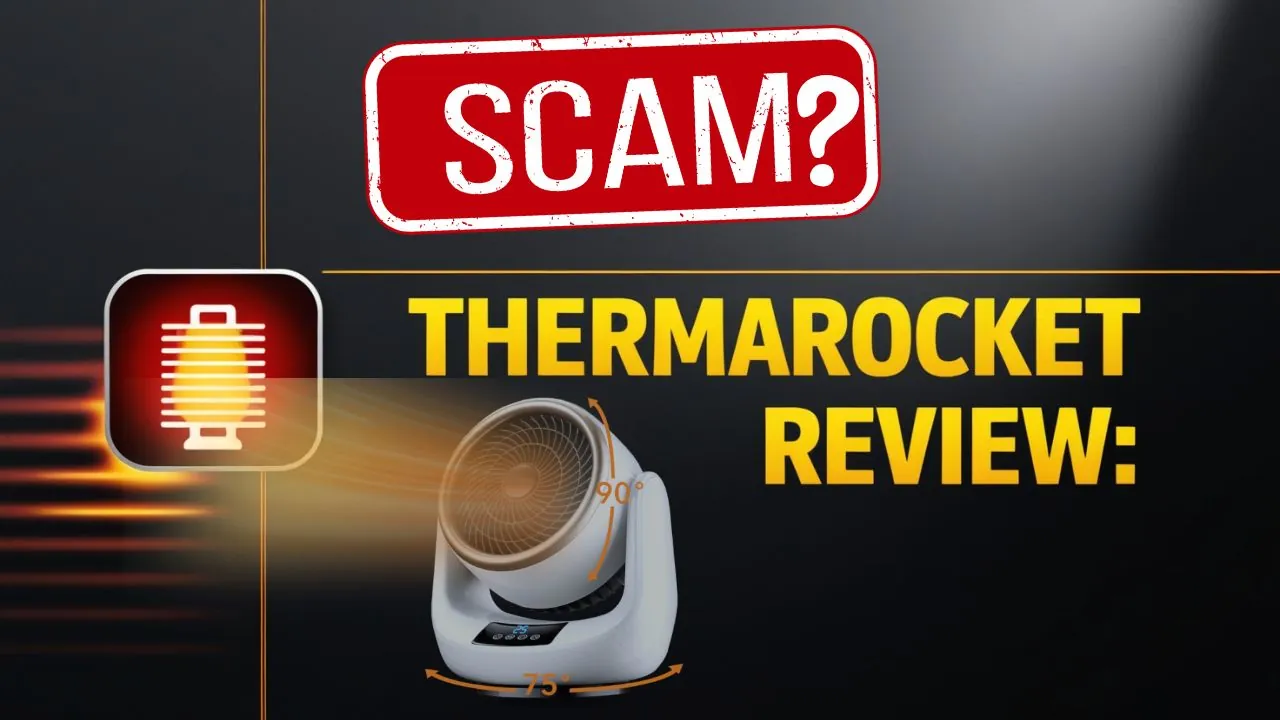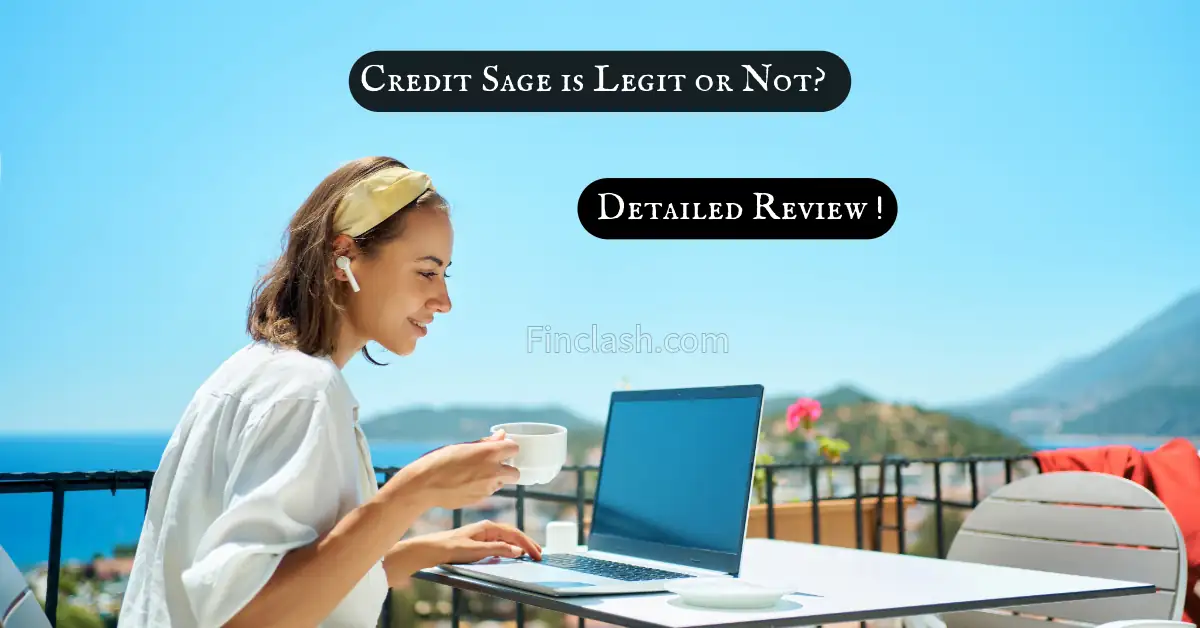Did you notice a dplay entertainment charge on your credit card or bank statement? The charge is related to the Discovery Plus Subscription. Discovery Plus is an application owned by Discovery Channel.
Where you can watch premium content on the Discovery Channel, Dplay is the short form of Discovery Plus.
Table of Contents
What is Dplay Entertainment
Dplay Entertainment is a streaming service that offers a variety of TV shows, documentaries, and other video content. It’s part of the Discovery, Inc. family, which owns popular channels like Discovery Channel, TLC, and Animal Planet. The service lets users watch their favorite shows online, often through a subscription model.
Why Am I Getting the dplay Entertainment Charge on Credit Card?
If you are getting dplay Entertainment Charge on Credit Card there can be plenty of reasons behind this. Let’s understand one by one.
Here are Possible reasons behind the dplay Entertainment Charge on Credit Card
- Subscription: You or someone in your household subscribed to Dplay Entertainment’s service.
- Free Trial: You signed up for a free trial, which automatically converted into a paid subscription after the trial period ended.
- Unauthorized Use: Someone may have used your credit card information to sign up for the service without your permission.
It is necessary to verify that the charge appearing on the credit card is genuine. You can do this by checking your email for billing and Discovery Plus Account. If you have subscribed to it for content and now don’t want the charge again on your credit card cancel the subscription to Disney Plus.
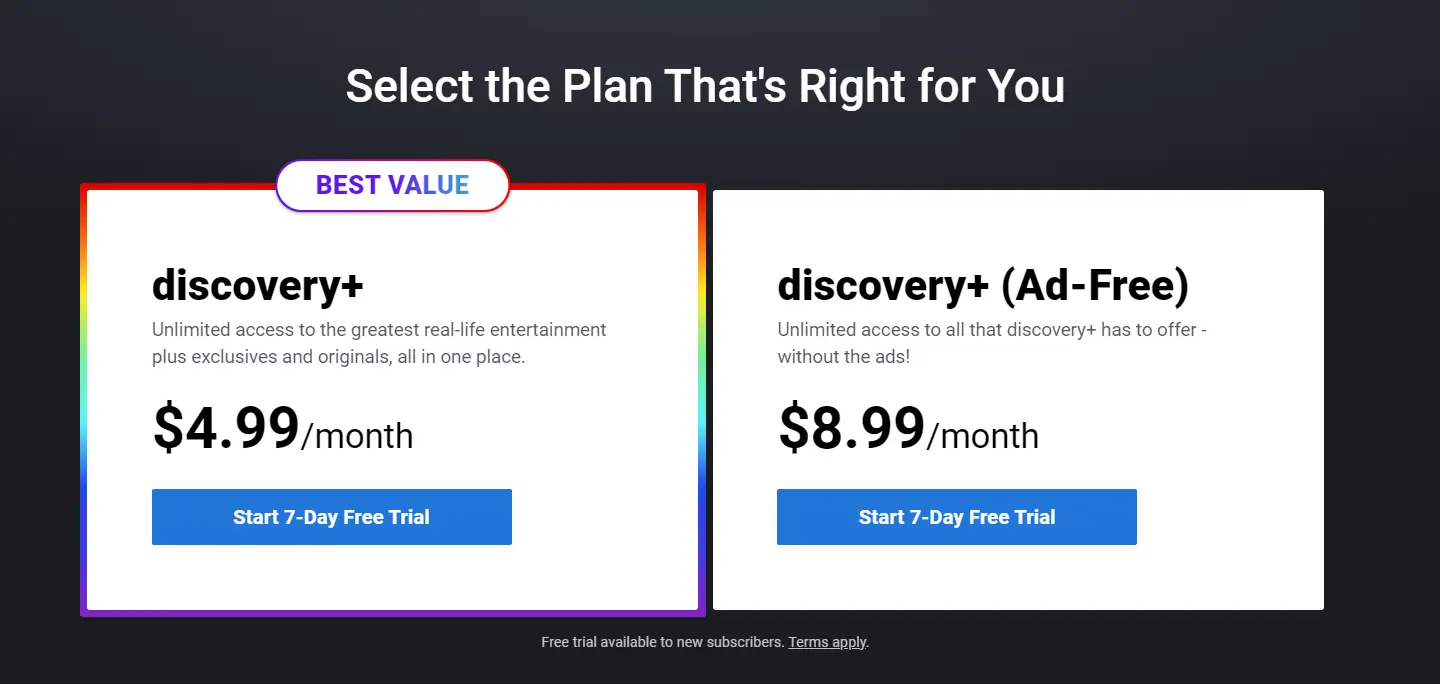
Subscribers to Discovery+ are billed monthly, starting from their sign-up date. It may take three to five business days for the charge to appear on your account. The subscription automatically renews each month unless you cancel it before the renewal date. So if you want to avoid charges in the future Cancel the Discovery Plus or Dplay entertainment subscription.
Here is Step by step guide to canceling your Discovery Plus Subscription.
How to Cancel Dplay Subscription
Canceling your Dplay Entertainment subscription is straightforward. Here are the steps:
- Log In: Go to the Dplay Entertainment website and log into your account.
- Account Settings: Navigate to the ‘Account’ or ‘Subscription’ settings section.
- Cancel Subscription: Find the option to cancel your subscription. Follow the on-screen instructions to complete the cancellation process.
- Confirmation: You should receive a confirmation email indicating that your subscription has been canceled.
If you’re unable to cancel through the website, you can contact Dplay Entertainment’s customer service for assistance.
Also Read: Brainstrout.me Charge on Credit Card
How to Avoid These Charges in the Future
To prevent unwanted charges from Dplay Entertainment or similar services in the future:
- Monitor Subscriptions: Keep track of all your subscriptions and set reminders for trial periods ending.
- Use Virtual Cards: Consider using virtual credit cards for online subscriptions. These can be canceled easily without affecting your main credit card.
- Review Statements: Regularly review your credit card statements to catch any unauthorized charges early.
- Secure Your Information: Protect your credit card information by using secure websites and avoiding sharing your details with untrustworthy sources.
FAQs
Can I get a refund if I cancel my Discovery Plus subscription?
Refund policies vary, so it’s best to check Discovery Plus’ terms or contact their customer service for specific details.
What devices can I use to watch Dplay Entertainment or Discovery Plus?
Dplay Entertainment and Discovery Plus are typically available on smart TVs, smartphones, tablets, and web browsers. Check their official website for a list of supported devices.
Are there different subscription plans available for Discovery Plus?
Yes, Discovery Plus often offers different subscription tiers with varying features and prices. Details can be found on their website.
Can I restart my subscription to Discovery Plus after canceling it?
Yes, you can restart your subscription to Discovery Plus at any time by signing back up through their website or app.
Does uninstalling the app cancel my subscription to Discovery Plus or Dplay Entertainment?
No, uninstalling the app alone does not cancel your subscription. You must actively cancel your subscription through the account settings or customer service of Discovery Plus or Dplay Entertainment to avoid future charges.
Conclusion
Unexpected Dplay Entertainment charges can be frustrating. Understand the company and cancel your subscription. Avoid future charges by following steps and reporting unauthorized use. Stay vigilant and proactive in managing subscriptions and financial information.
Share your favorite show on Discovery Plus, mine is Bear Grylls.