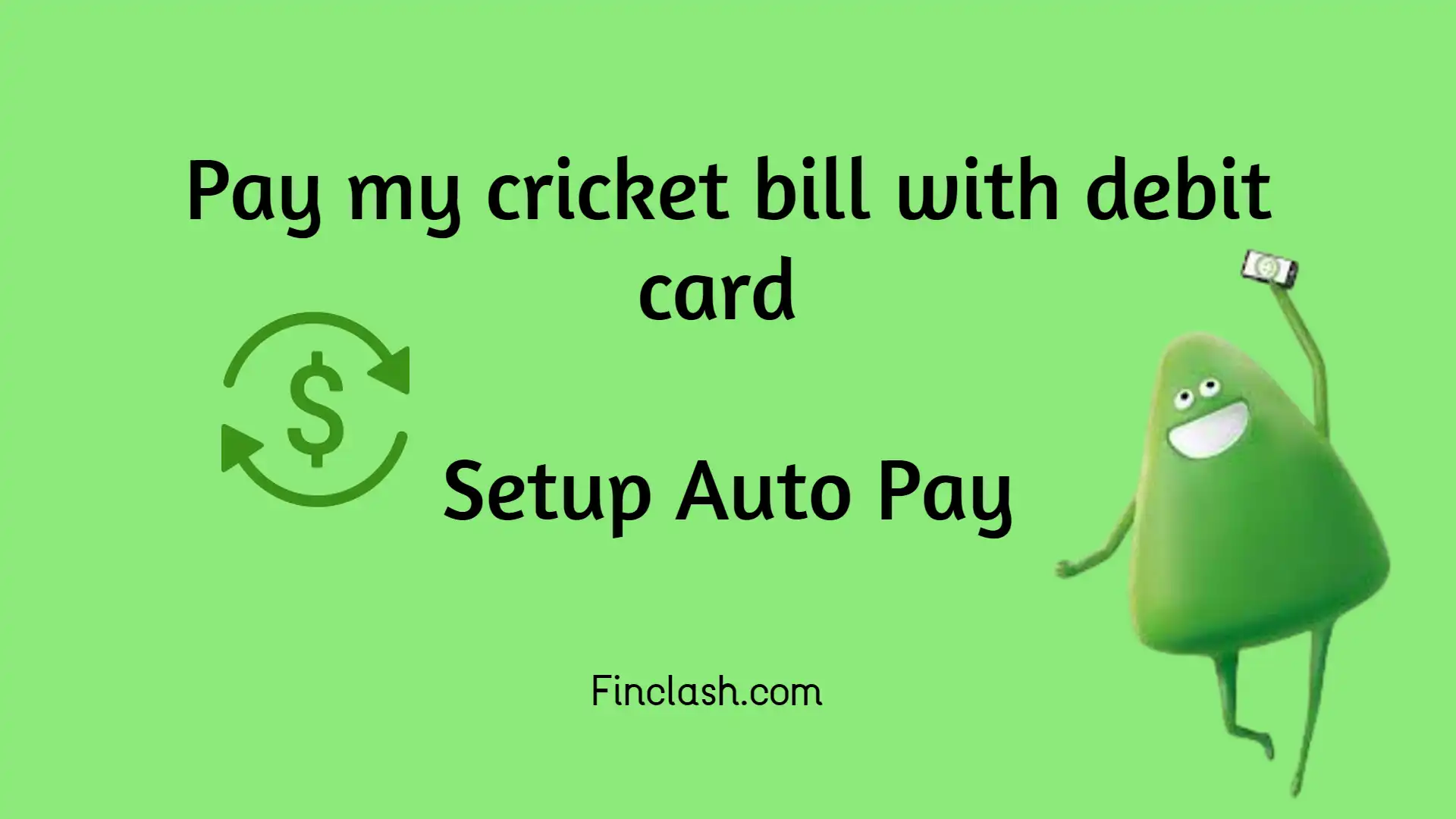It’s essential to keep connected in the modern world. However, it can be very difficult to navigate the complexity of mobile service providers. Cricket Wireless plays an important role in the United States Market.
Prepaid mobile service provider Cricket Wireless operates in the US. They provide a range of phones, including smartphones and entry-level phones, as well as a range of plans, such as plans with data caps and unlimited plans. AT&T owns Cricket Wireless as a subsidiary.
In this article, we will learn how to set up Autopay in the Cricket Bill Pay app.
Is managing your bill becoming a difficult task? With Cricket Auto Pay service you don’t need to worry about remembering the bill payment.
The thought of manually paying bills every month can be a tedious task. However, a simple and convenient solution will liberate you from bill payment stress – ‘Auto Pay.’ This article will show you how to pay your bill in the Cricket app using your debit card. We’ll also look at how to set up AutoPay in the Cricket app.
Inside The Article

In the following sections, we’ll walk you through the step-by-step process of enabling Auto Pay for your Cricket bill using your debit card.
We’ll cover the essential benefits of this method, the security measures in place, and tips for managing your finances effectively.
How to stay safe from Credit Card Scams?
By the end, you’ll have all the information you need to take control of your Cricket bill payments and enjoy the convenience of automated transactions.
What is MyCricket App?
Owned by the massive telecom company AT&T, Cricket Wireless is a prepaid mobile service provider in the United States. This translates to a more economical price point for you to have access to AT&T’s countrywide network, which covers 99% of the population.
This app allows you to make payments, check data usage, view your usage details, modify your plan, and even add new features.
How Does Cricket Wireless Work?
Cricket uses a prepaid business strategy in contrast to conventional postpaid plans with monthly contracts. For a defined monthly price, you purchase a particular plan that includes a predetermined quantity of data, voice time, and text messaging. This prevents unexpected bills and enables improved planning.
Cricket’s Services Overview
- Offers a variety of plans, catering to diverse needs.
- Offers affordable prices, often less than half the cost of postpaid plans.
- Provides nationwide coverage via AT&T’s extensive network.
- Offers no contracts or hidden fees, allowing easy switching or cancellation.
- Allows the use of unlocked, compatible phones.
- Includes hotspot capabilities, HD voice calling, international calling options, and music streaming services.
What is AutoPay In Cricket Wireless
Autopay is a feature that allows you to set up automatic payments for your bills, loans, or other recurring expenses. When you set up autopay, you authorize the biller or lender to automatically withdraw the payment from your bank account on a specific date of each month.

There are many benefits to using autopay, including:
- Convenience: Autopay takes the hassle out of remembering to make payments on time. You don’t have to worry about writing checks, mailing them, or logging into bill pay websites.
- Improved credit score: Some lenders provide borrowers a small interest rate discount for using autopay. This can save you money over the life of your loan.
- Peace of mind: Autopay can help you avoid late fees and penalties. If you’re ever out of town or forget to make a payment, your bill will still be paid on time.
How to set Autopay in the myCricket App
Setting up Autopay on your Cricket Wireless account is a great way to avoid late fees and ensure your service never gets interrupted. It’s a convenient and secure option that automatically deducts your monthly bill amount from your chosen payment method.
- Login to your cricket account.
- Make sure you are using the official application.
- Enter your PIN (If required)
- Fill out your Debit or credit card Information.
- If you have a multi-line account, you must choose a specific line to receive a text message in case the credit or debit card on file expires.
- Agree with terms and conditions.
- Select Auto Pay.
- Now confirmation screen will appear and confirm for Auto Pay.
- Your Autopay method is completed.
Similarly, you can enable the autopay method via their website.
How to disable Autopay in MyCricket App
If you don’t want to pay automatically you can turn it off in the application.
- Login to your account via the application.
- Search for Auto Pay in the app.
- Click on disable autopay.
You can also turn it off by dialing 611
Payment method Accepted by MyCricket?
CRICKET ACCEPTS VARIOUS BILL PAYMENT METHODS, WHICH INCLUDE:
- Online – My Account and Quick Pay:
- Credit Card
- Debit Card
- PayPal (My Account only)
- Cricket Refill Card (Quick Pay only)
- Service Payment Card
- Gift Cards*
- Reloadable Prepaid Credit Cards**
- Mobile App – MyCricket:
- Credit Card
- Debit Card
- Cricket Refill Card
- Apple Pay
- Google Pay
- PayPal
- Samsung Pay
- Gift Cards*
- Reloadable Prepaid Credit Cards**
(* Some restrictions may apply to certain gift cards. ** Certain terms and conditions may apply to reloadable prepaid credit cards.)
To pay with Apple Pay, Google Pay, or Samsung Pay:
- Open myCricket App.
- Login into your account.
- If your phone is compatible and your digital wallet is set up, you can use Apple Pay, Google Pay, or Samsung Pay.
- Choose the digital Wallet from which you want to pay.
- Enter the amount and proceed with payment.
Conclusion
Auto Pay through the myCricket app can simplify bill payments and reduce late fees, but consider individual needs before enrolling. Cricket accepts various payment methods, including digital wallets. You can disable Auto Pay easily if needed.
FAQs
Which type of payment is not accepted?
Bank Account draft, check Money order.
It is safe to use Autopay methods?
Enrolling your bills in autopay can ensure of never miss a due date, reducing the chance of incurring late fees and negative impacts on your credit report. However, while automatic payments offer convenience and financial efficiency, they may not be suitable for all types of expenses.
What number do I call to pay my Cricket Wireless bill?
From your Cricket phone, dial *PAY (*729) From a landline or non-Cricket phone, call 1-800-CRICKET (274-2538)
Does Cricket accept debit cards?
Yes, you can use your debit in Cricket for payments.
Can I Pay my Cricket bill late?
If you fail to make the payment by the due date, your service will be suspended. However, even if your service is suspended due to a missed payment, you still have the option to modify your plan or remove certain features. Keep in mind that while you can make these changes, you won’t be able to add new features until your service is restored.
Cricket pay bill phone number
1-800-274-2538
Cricket wireless customer service number 24/7
1-800-274-2538
Does Cricket make payments online?
Yes, Cricket Wireless absolutely allows online payments for your phone bill! They offer several convenient methods for paying online.